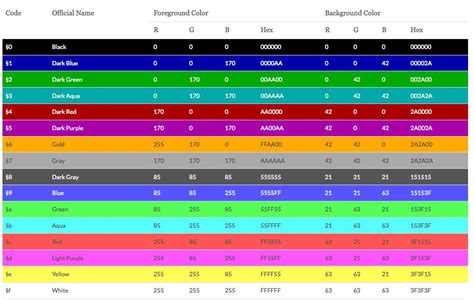Berikut adalah artikel blog tentang kode warna Minecraft:
Minecraft Color Codes: A Complete Guide
Minecraft is a game renowned for its creative freedom, allowing players to build breathtaking structures and customize their worlds. A key aspect of this customization lies in the ability to use color codes to add vibrant hues to text, making signs, chat messages, and even command blocks pop. This comprehensive guide will delve into the world of Minecraft color codes, providing you with everything you need to know to master this essential skill.
Understanding Minecraft Color Codes
Minecraft color codes are short sequences of characters that, when placed before text, change the color of that text. These codes are based on the hexadecimal color system, but Minecraft uses a simplified version. They always start with a § symbol (section symbol), followed by a letter representing a specific color. The § symbol is crucial – without it, the code won't work!
The Minecraft Color Code Chart
This chart lists all the available Minecraft color codes. Remember to use the § symbol (section symbol) before the letter. You can copy and paste these directly into your game.
| Code | Color | Example |
|---|---|---|
§0 |
Black | §0This is black |
§1 |
Dark Blue | §1This is dark blue |
§2 |
Dark Green | §2This is dark green |
§3 |
Dark Aqua | §3This is dark aqua |
§4 |
Dark Red | §4This is dark red |
§5 |
Dark Purple | §5This is dark purple |
§6 |
Gold | §6This is gold |
§7 |
Gray | §7This is gray |
§8 |
Dark Gray | §8This is dark gray |
§9 |
Blue | §9This is blue |
§a |
Green | §aThis is green |
§b |
Aqua | §bThis is aqua |
§c |
Red | §cThis is red |
§d |
Light Purple | §dThis is light purple |
§e |
Yellow | §eThis is yellow |
§f |
White | §fThis is white |
Formatting Codes Beyond Color
Beyond color, Minecraft offers additional formatting codes that modify text appearance:
§k(Obfucated): Makes the text illegible, a fun effect for secret messages.§l(Bold): Makes the text bold.§m(Strikethrough): Adds a strikethrough to the text.§n(Underline): Underlines the text.§o(Italic): Makes the text italic.§r(Reset): Resets all formatting to default. Use this to revert to normal text after applying color or other formatting.
How to Use Color Codes in Minecraft
Applying color codes is straightforward:
- Type the code: Insert the desired color code (
§followed by the letter) before the text you want to color. - Place the text: Put the colored text where you want it to appear, be it a sign, chat message, or command block.
Example: To create a sign that says "Hello, World!" in red, you would write §cHello, World! on the sign.
Advanced Techniques and Tips
- Combining Codes: You can combine multiple codes to create interesting effects (e.g.,
§l§cBold Red Text). However, ensure you understand the order; some formats might override others. - Using Resources: Numerous online Minecraft color code generators can help you create and experiment with different combinations.
- Creative Applications: Explore using color codes to enhance the overall aesthetics of your builds and communicate effectively with others.
This comprehensive guide provides you with a solid understanding of Minecraft color codes and how to use them. Experiment, have fun, and watch your Minecraft world come alive with color!